
Project Create
User Researcher & UX Designer (2019)
Project: Create is an interactive toy-box experience published on the Magic Leap One headset. This phase of the project was based in Unity and completed in August of 2019. I assisted the lead designer by testing the current infrastructure of the application and curating user flows and architecture systems that would help overall benefit our end-users. During the production phase of the project, I was responsible for running multiple rounds of user testing (cognitive walkthrough and A/B testing) and curating tasks for production and development teams. I was also in charge of creating new user flows for easier onboarding.
ONBOARDING USER TESTING
A/B Test
After this, I also was given the opportunity to curate an A/B User test for the onboarding of Create. This involved meeting with key stakeholders, designers, and engineers that were working on the project. From this, I determined what components of the project's onboarding could be tested against. I gathered half my users and tested against flow A, making sure to ask the same questions and rate against the same scale. I then took the other half of my users and tested against flow B. The escalating results can be seen below.


COMPREHENSIVE EXPERIENCE TEST
Cognitive Walkthrough
The cognitive walkthrough I curate tested the following: menu scrolling, tooltip rating, brush and content interactions, quick tool swaps, snapping and deleting objects, confirmation that a mesh has been baked, as well as overall content preferences.
Introduction and Setup
Components:
-
How often users have played Create
-
Favorite content and most appealing part of the application
-
Least favorite content and prevention from using of application
-
Location of places users are most likely to play Create

Menu Scrolling Tooltip & Rating System
Components:
-
Rating of Brushes
-
Rating of Stickers
-
Rating of Blocks
-
Rating of Gadgets
-
Rating of Characters
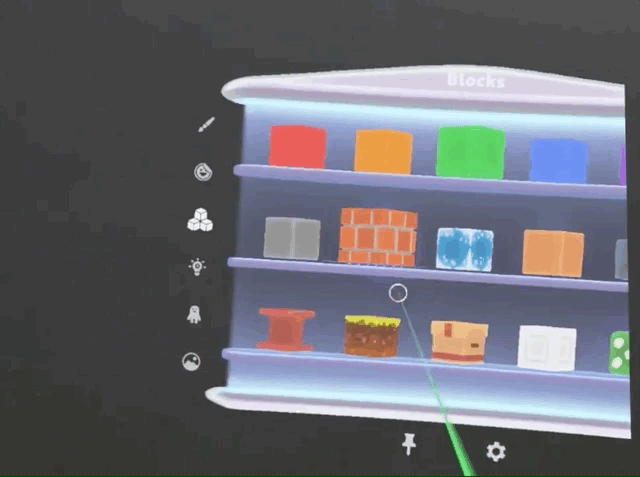
Brush / Menu Interaction & Jitter at a Distance
Components:
-
Interacting with the menu
-
Selecting an art brush from the menu
-
Outlining an object far away
-
Observing jitter with brush
-
Deselecting an art brush from system

Components:
-
Discovering if users know about tool options (specifically freeze)
-
Freeze method in the menu
-
Freeze method in the bumper
-
Discoverability of Quick Tool Changes
-
Ratings of how users prefer to interact with either
Quick Tool Changes
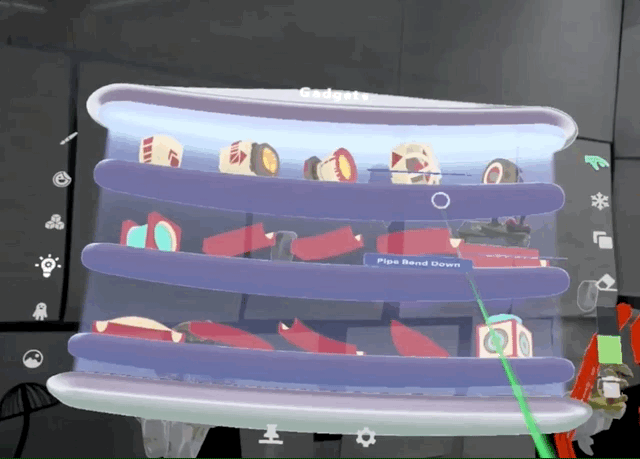
Art Brush Interaction vs Content Brush Interactions
Components:
-
Use and expectations of Butterflies
-
Use and expectations of Dominos
-
Use and expectations of Worlds
-
Individual click placement of content versus brush drag
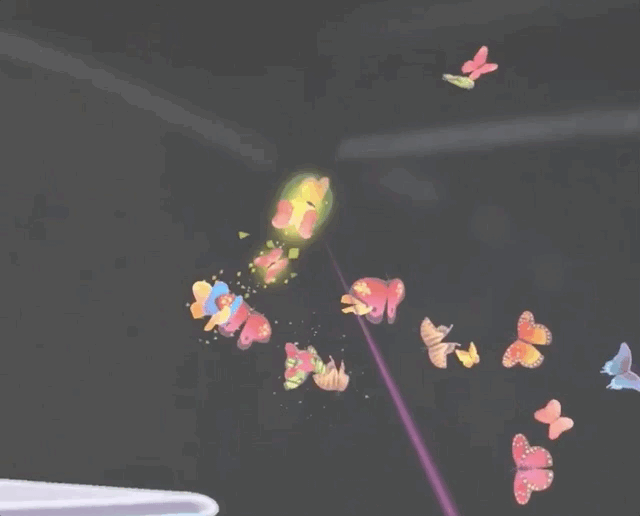
Snapping and Deleting Objects
Components:
-
Discoverability of snapping objects
-
Expectations of snapping objects
-
Preference for deleting objects

Confirmation that a Scan is Baked
Components:
-
Implicit knowledge of map and baked scans
-
Losing an object outside of a mesh
-
Interacting with improperly meshed areas
-
Bringing objects with you vs pushing objects out
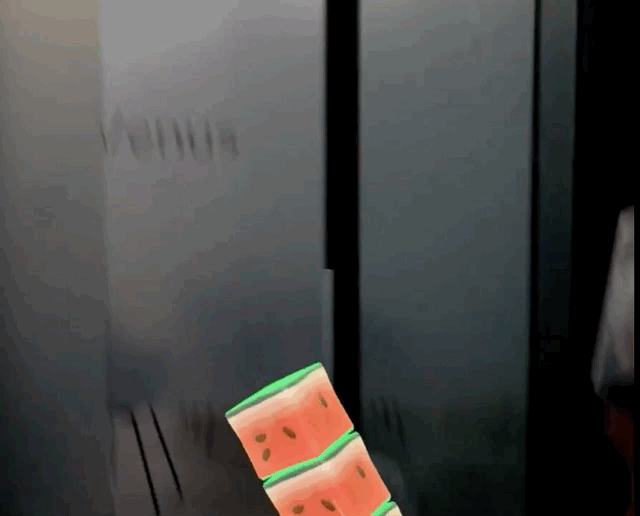
End Test Questions
Components:
-
Surprising on Missing components of Create
-
Improvements on Create
-
Remembering Create

Results
Once the test was completed, I broke these findings further down and curated profiles for insight into user examples. These profiles showed significant insight, using qualitative data, into the different types of end-users Project Create could have. Many further decisions I made on curating the new onboarding took into account these preferences between different users.
Full Document Linked Below



POSTMORTEM
Lessons Learned
Through these escalations for both the Overall App Cognitive Walkthrough, as well as the Onboarding A/B Test provided useful information not just to the project individually but in future pieces of Studios work.
Because of these tests we were able to determine the following:
-
A lower user retention for the bumper as a form of interaction.
-
A higher want towards unique characters and interactable content.
-
A larger emphasis on tooltip reminders and repeatability.
Below you see a video of the initial release of Project Create (v. 1) to give context to the complex systems and interactions within the application: